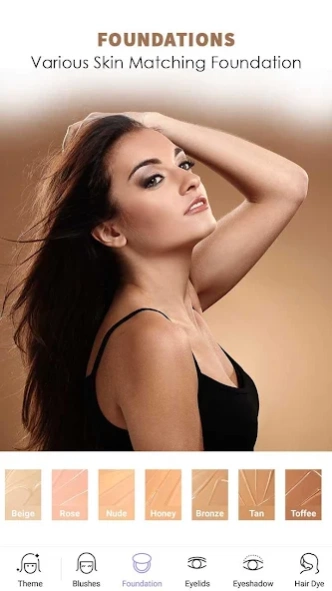Virtual Face Makeover Camera-B 16.0.0
Free Version
Publisher Description
Virtual Face Makeover Camera-B - Get beautified with advanced makeup tools like professional makeup artists.
An all new Virtual Face Makeover Camera application is a must have application for applying all kinds of makeups to your selfies and edit your picture completely with an extensive photo editor. The dynamic tools this application is made for will help you achieve a visual perfection and beautify your face with numerous makeup tools. Having a beautiful selfie to post on social media has never been easier! Transform your ordinary photos into something that your friends will get impressed by with the help of this amazing beauty app.
Virtual Face Makeover Camera has the best makeover tools for your eyes, skin, hair, lips, nose and overall face look. Apply mascara, change eye color, add shadow for your eyes, remove eye bags and red eye, make eyes bright, change eyes size, add lashes and change the eyebrows. Add different shades of lipsticks and make lips pop up in selfies. Add blusher for your beautiful face, contour your face, remove unwanted spots, remove pimples, blemishes, wrinkles and soften the skin foundation. Change hairstyle and hair color to brunette, blonde, golden, grey, red and white. Create your best makeup looks with changed facial features, new hairstyles, and a clean & bright face.
Take a photo with a selfie camera and open an image from the camera roll. With the app makeover in real-time with live filters and live effects or edit your photo later on with a photo editor. Nonetheless, the app also has the most advanced cosmetics to makeover your normal looking faces in photos and turn them into a beautiful sparkled piece of art. Now because of this app, you do not need Photoshop anymore to make faces pop in photos. Create best-looking selfies with advanced beautification tools.
FACE MAKEUP TOOLS:
🤩 Change how your eyes look, add different eye colors and finalize eyes by adding mascara!
👱♀️ Change hair color in your photos with Hair Colorizer Tool. Choose from Blonde Hair to Burgundy Hair colors.
😍 Change the color of cheeks, add blush, contour face, have white shining teeth and adjust skin foundation.
😇 Remove unwanted spots, blackheads and dark spots.
😎 You can add a diamond, jewelry, wearables, tattoos, and earrings.
💄 Change Lips color with Lipstick Selection Tool. Apply different lipsticks shade to your lips in photos in case you forgot to apply lipstick before taking photos.
ADVANCED PHOTO EDITOR:
✏ Start by adjusting the photo size, crop, rotate and flip.
💡 Adjust the brightness, contrast, and saturation of the image.
🖼 Choose from many effects to change the feel of the image.
👒 Apply stickers and emojis to your photos!
🌹 You can add cool quotes and one liners to your photos.
👑 Add great look glasses, crown and mask.
The quickest way to have a perfect face like your favorite celebrity! Choose your favorite picture, adjust the size and brightness, put some effects and stickers, apply makeup effects to all facial features, save your best look and post them on social media application to get much-needed attention from your friends.
About Virtual Face Makeover Camera-B
Virtual Face Makeover Camera-B is a free app for Android published in the Personal Interest list of apps, part of Home & Hobby.
The company that develops Virtual Face Makeover Camera-B is Blue Monkey Apps. The latest version released by its developer is 16.0.0.
To install Virtual Face Makeover Camera-B on your Android device, just click the green Continue To App button above to start the installation process. The app is listed on our website since 2020-01-29 and was downloaded 0 times. We have already checked if the download link is safe, however for your own protection we recommend that you scan the downloaded app with your antivirus. Your antivirus may detect the Virtual Face Makeover Camera-B as malware as malware if the download link to com.mtbluemonkeyapps.virtual.face.makeover.camera.sweetselfiefilters is broken.
How to install Virtual Face Makeover Camera-B on your Android device:
- Click on the Continue To App button on our website. This will redirect you to Google Play.
- Once the Virtual Face Makeover Camera-B is shown in the Google Play listing of your Android device, you can start its download and installation. Tap on the Install button located below the search bar and to the right of the app icon.
- A pop-up window with the permissions required by Virtual Face Makeover Camera-B will be shown. Click on Accept to continue the process.
- Virtual Face Makeover Camera-B will be downloaded onto your device, displaying a progress. Once the download completes, the installation will start and you'll get a notification after the installation is finished.